API Keys
API keys are required in order to authenticate and use the APIs.
A client that is using the V1 version of the KYC application will need to request a new API key and secret from the truuth support team.
A client on the V2 version of the KYC application can generate their own API keys and secret via the Client Admin Portal.
Generating API Keys Via Client Portal
Step 1: Login to the Client Portal
The client portal URL uses the following naming convention:
https://{tenant-alias}.{region}.truuth.id/kyc
tenant-alias is the company alias you used when you underwent the onboarding process.
region is the region you used when you underwent the onboarding process.
*currently only available regions are au (Australia) and eu (Europe).
Step 2: Navigate to the Product Configuration Page
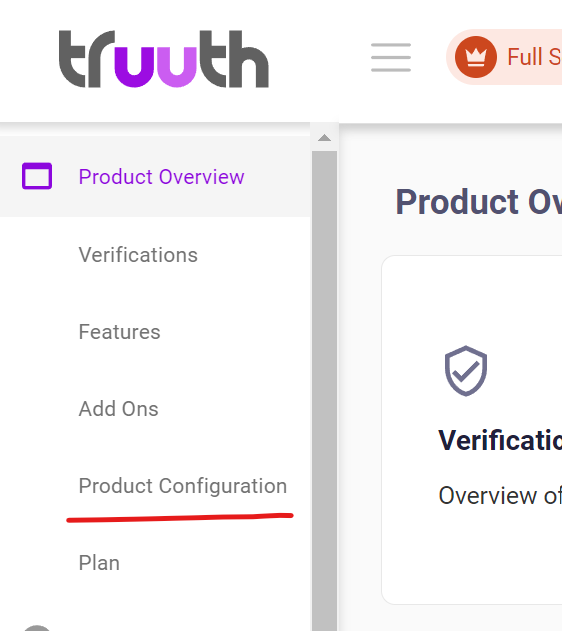
Step 3: Navigate to the Integrations tab
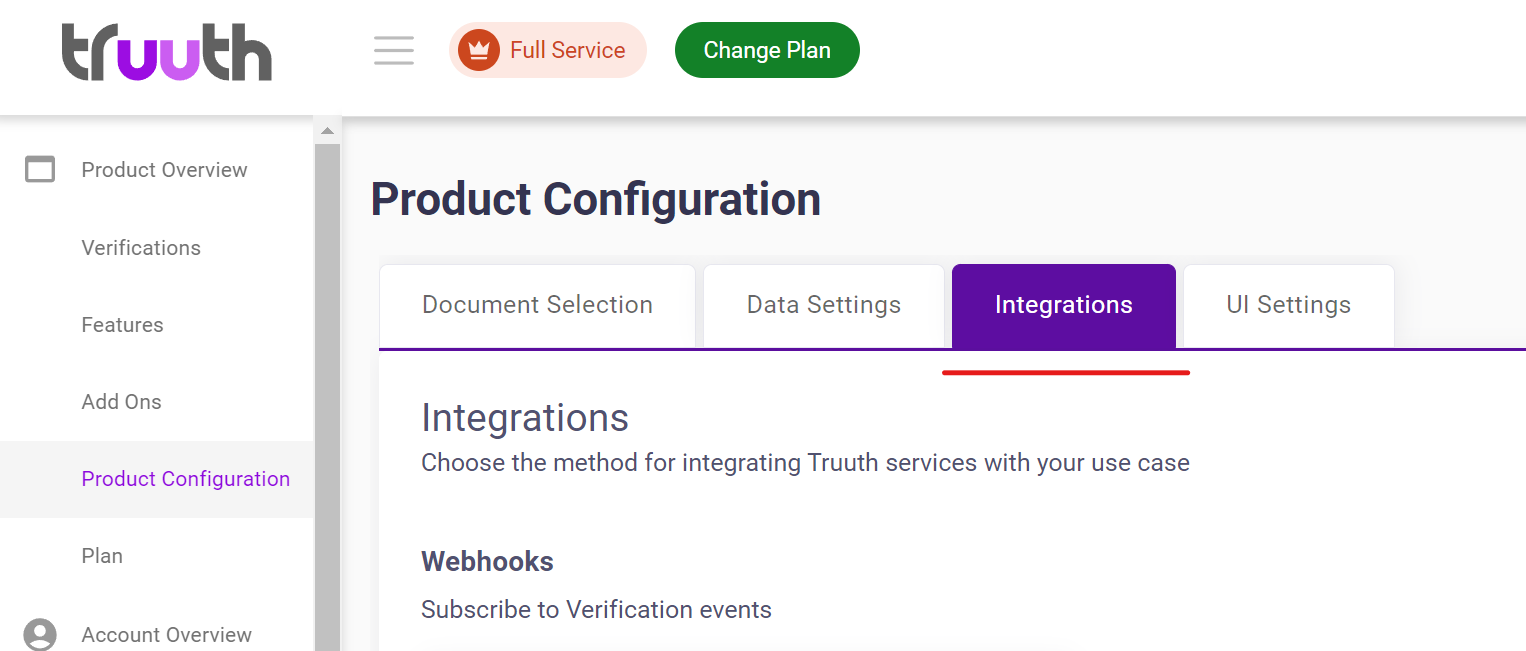
Step 4: Scroll down and click the the Add button in the API Keys section
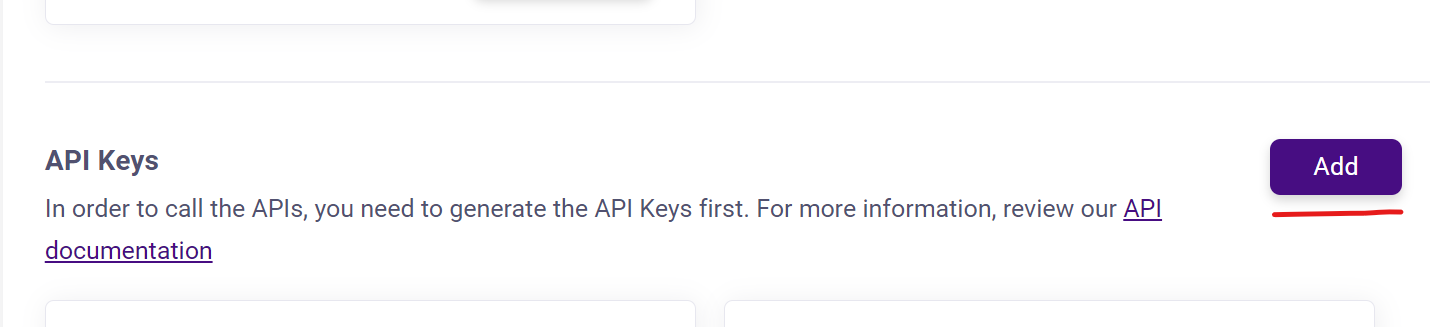
Step 5a: Add the API key Name
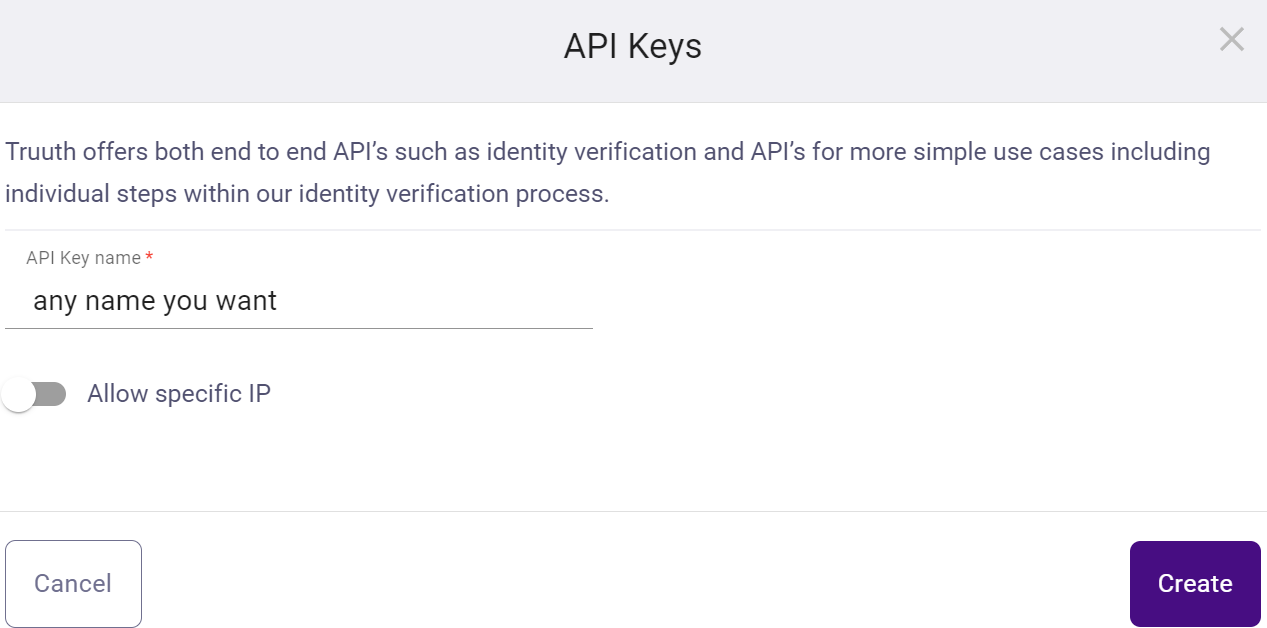
Step 5b (optional): Whitelist specific IPs that can use this API key
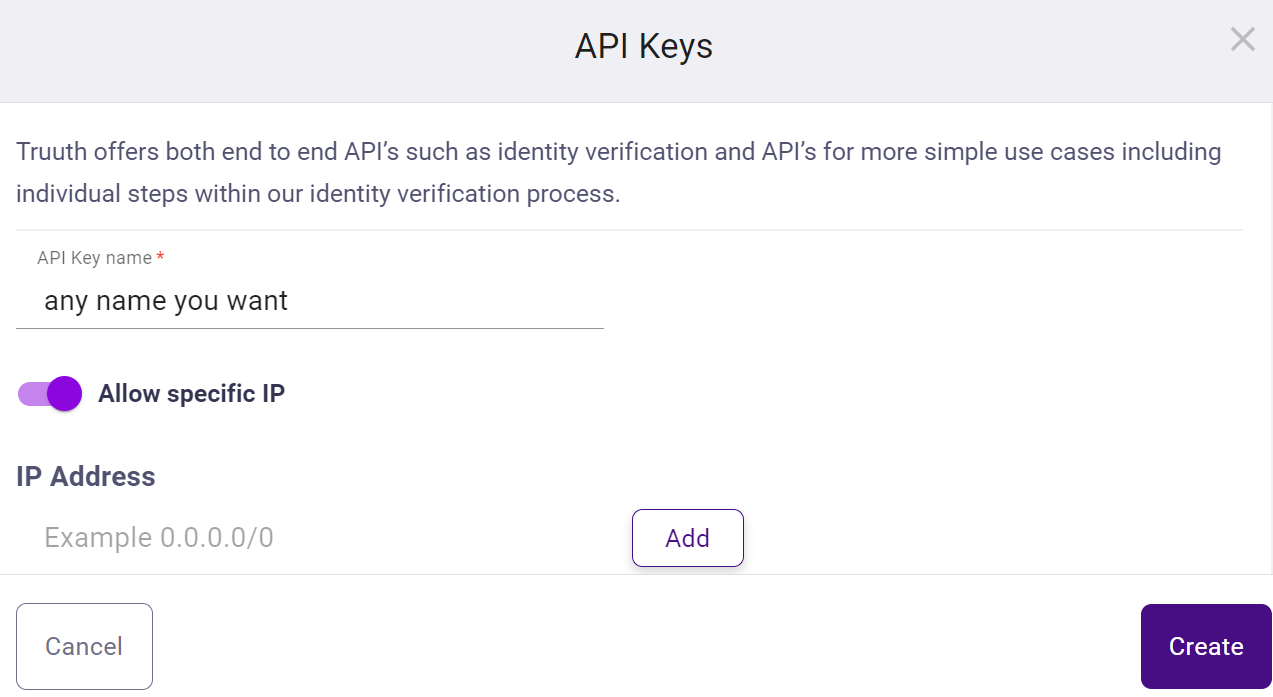
Step 6: Click Create to Create the API key
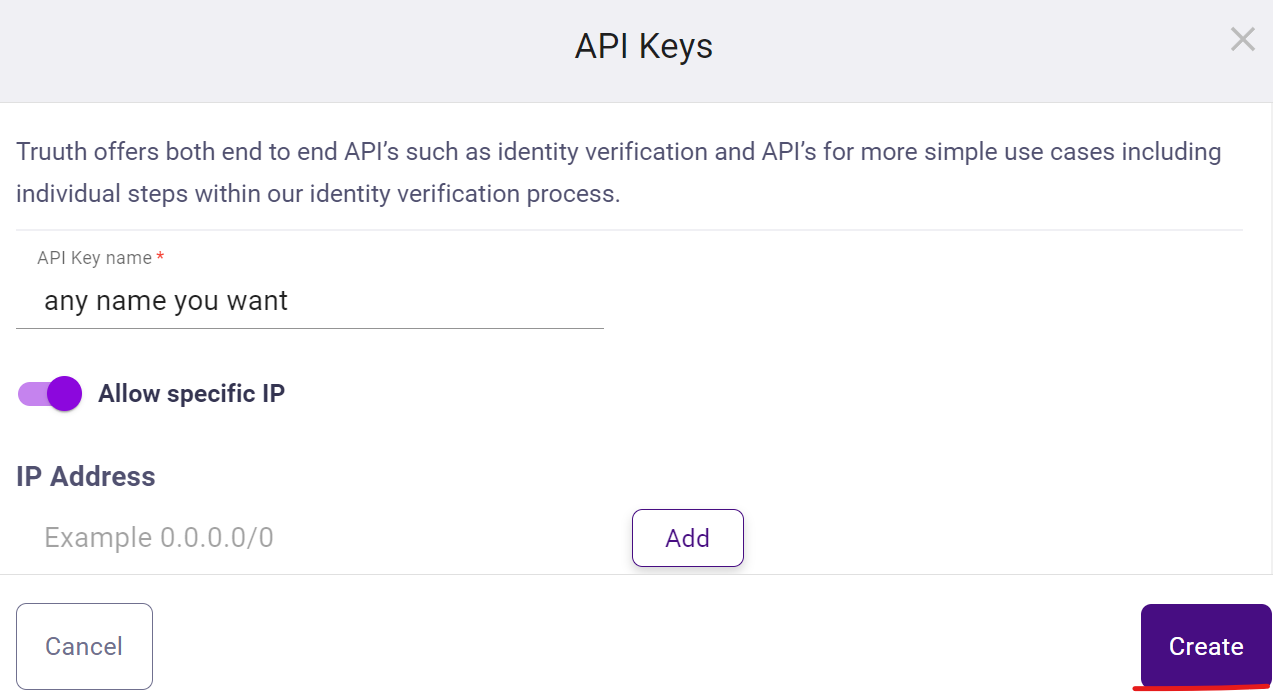
Step 7 Copy the API Key and Secret Key
⚠️ Important!
This is the only time the Secret Key can be viewed or copied. You cannot recover them later.
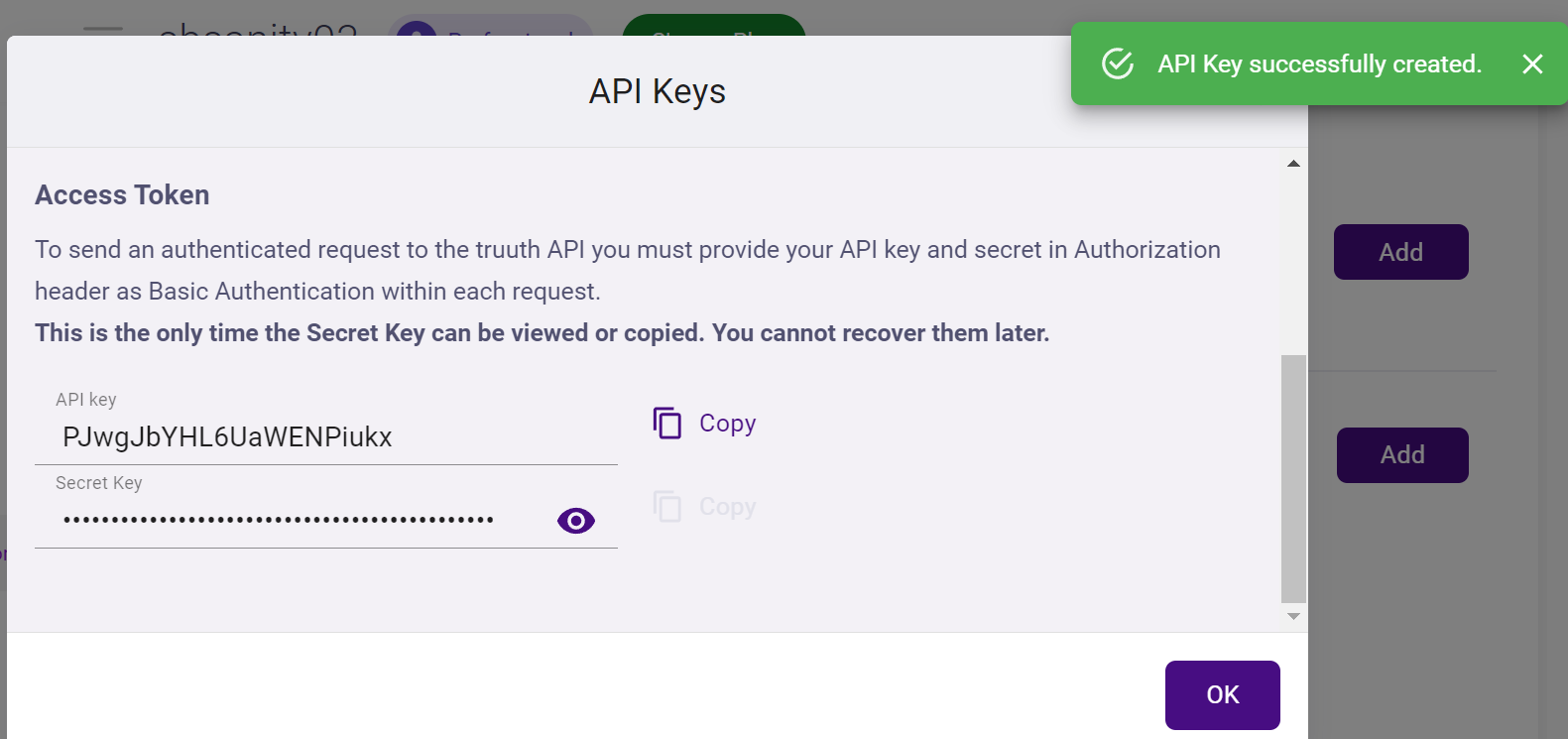
How to Use your API Key
Proceed to the Authentication page in the API Reference Section to learn how to use your API key.
Updated 9 months ago